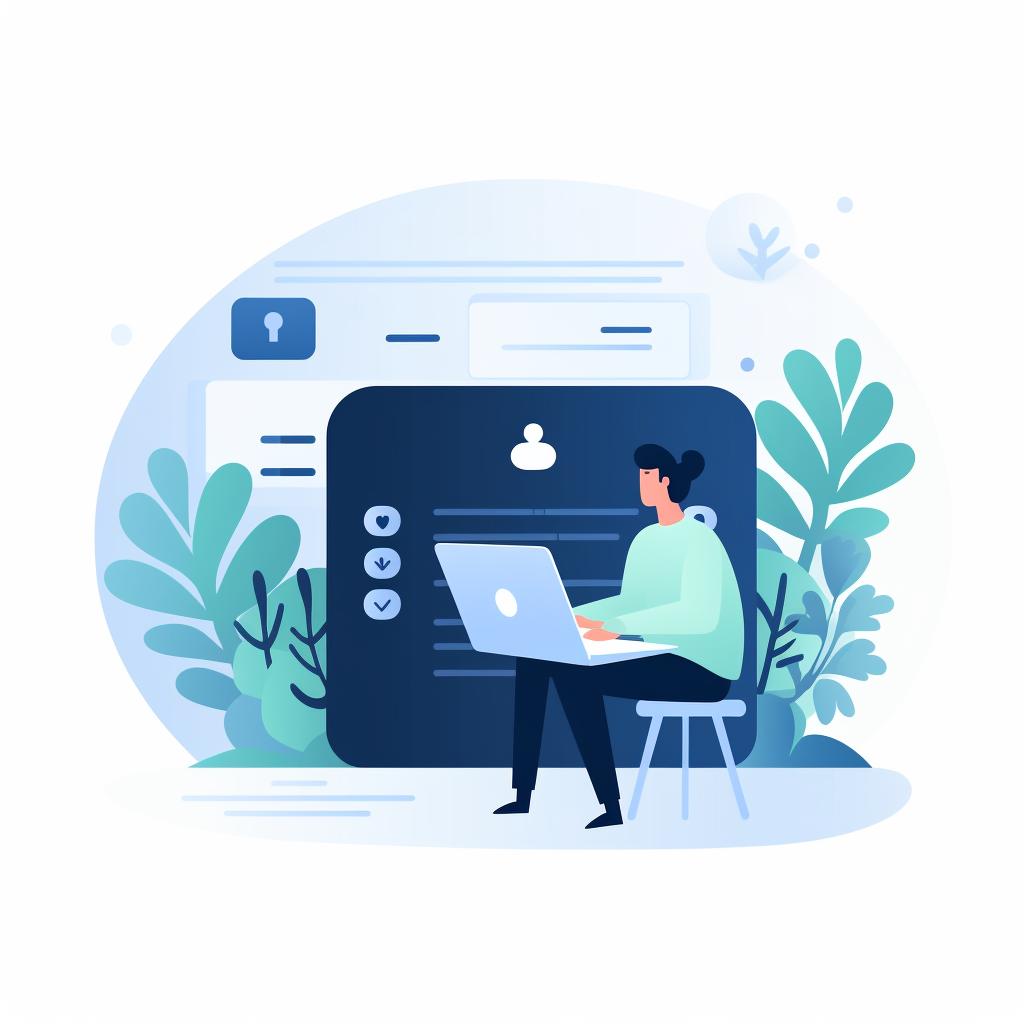🔒 How to Reset Forgotten Passwords - Step-by-Step Guide
Are you struggling to remember your password? Don't worry, we've got you covered! Our step-by-step guide will walk you through the process of resetting your forgotten password, so you can regain access to your accounts in no time.
The first step is to identify the platform for which you have forgotten the password. This could be anything from your email account to a specific software application. Once you know which platform you need to reset the password for, you can move on to the next step.
Next, navigate to the password reset page of the identified platform. This page is typically found on the login page and is often labeled 'Forgot Password?' or something similar. Click on the link and you'll be directed to the password reset page.
Now it's time to enter your user information. This is usually your email address or username associated with the account. Make sure to double-check that you've entered the correct information before proceeding.
After entering your user information, you'll need to verify your identity. This step is crucial for security purposes and may involve answering security questions, entering a verification code sent to your email or phone, or using other methods depending on the platform. Follow the instructions provided to complete the verification process.
Finally, it's time to reset your password. Create a strong password that includes a mix of numbers, letters, and special characters. This will help ensure the security of your account. Don't forget to save your new password in a secure place, so you don't forget it again!
By following these simple steps, you can easily reset your forgotten passwords and regain access to your accounts. Remember, it's important to create unique and strong passwords for each of your accounts to protect your personal information.
If you're still having trouble resetting your password, don't hesitate to reach out to the platform's support team for assistance. They will be able to guide you through the process and help you regain access to your account.
We hope this guide has been helpful in resolving your password issues. For more step-by-step guides and troubleshooting tips, be sure to check out How Reset. We're here to help you with all your tech-related problems!