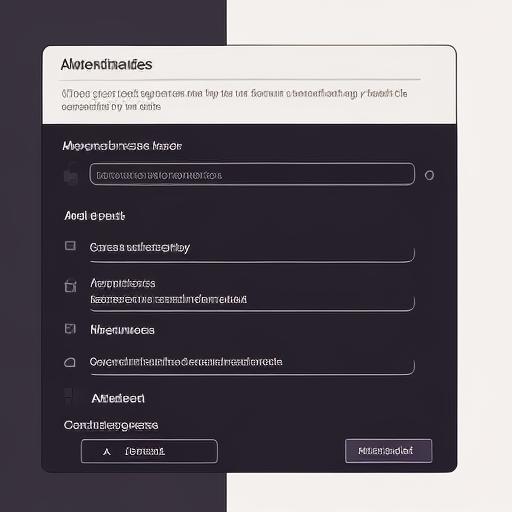🔒 Resolving Common Netgear Security Issues: A Step-by-Step Guide 🔒
Are you experiencing security issues with your Netgear router? Don't worry, we've got you covered! Our step-by-step guide will walk you through the process of resolving common Netgear security issues. Follow these simple instructions to ensure the security of your router and protect your network.
Step 1: Changing the Default Login Credentials
Start by changing the default login credentials of your Netgear router. This is an important step to prevent unauthorized access to your router settings. Open your web browser and type in your router's IP address (usually 192.168.1.1). Enter your current username and password, then navigate to the 'Administration' section. From there, you can easily change your username and password to something unique and secure.
Step 2: Setting a Strong Password
When setting a new password for your Netgear router, it's crucial to choose a strong and unique password. A strong password should be at least 12 characters long and include a combination of numbers, symbols, uppercase and lowercase letters. Avoid using personal information or common words that can be easily guessed. Remember, a strong password is your first line of defense against unauthorized access.
Step 3: Checking for Unrecognized Devices
Regularly checking for unrecognized devices connected to your network is essential for maintaining network security. Navigate to the 'Attached Devices' section in your router settings to see a list of all connected devices. If you notice any unfamiliar devices, it's important to disconnect them immediately to prevent any potential security breaches.
Step 4: Updating Your Router's Firmware
Keeping your router's firmware up to date is crucial for ensuring optimal performance and security. Firmware updates often include important security patches that protect your router from potential vulnerabilities. To update your router's firmware, go to the 'Advanced' tab in your router settings and click on 'Firmware Update' or 'Router Update'. Follow the prompts to complete the update process.
By following these simple steps, you can resolve common Netgear security issues and ensure the security of your network. Remember to regularly check for updates and take proactive measures to protect your router and network from potential threats. Stay secure and enjoy a hassle-free internet experience with your Netgear router.
For more helpful guides on resetting passwords, troubleshooting devices, and resolving common tech issues, visit How Reset. Our step-by-step guides make it easy for you to reset your devices and passwords.